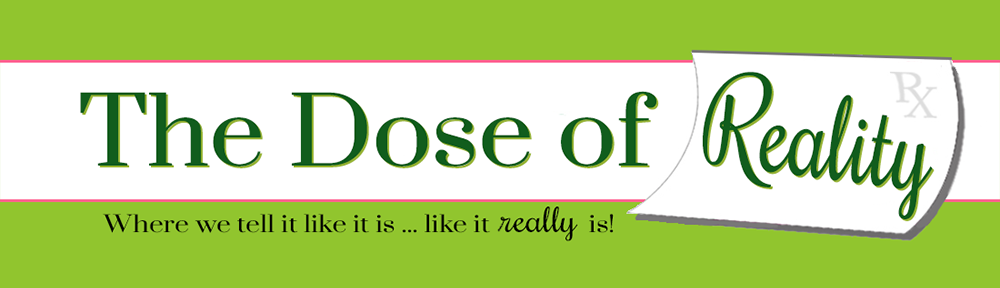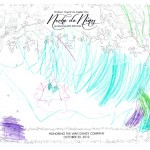Abby just turned five. It is important that I tell you her age, because I am not sure if you are aware but five is a really big deal. It is a whole hands worth of fingers to hold up when someone asks you how old you are. She would like everyone to know that she is *finally* (after all, she had to wait a whole year) five.
For her fifth birthday, she had but one request. Okay, actually she had two requests. She wanted the beloved ice cream shaker from the infomercial, which was gifted to her by the fabulous “Miss Weesa” (that would be Lisa). She also wanted, and she was very specific about this, a trip to the LEGO® store with her daddy.
This kid is no fool, y’all. She knows the LEGO® buyer in the family, and it is not in fact mommy. Daddy is where the LEGO® love is at!
Abby, like probably every child on the planet, first discovered LEGOs when she found Emma’s old Duplo set. She got right to work building as many tall, tall towers as her (then) chubby little toddler hands could put together.
She now spends hours at the “custom” design area her daddy created just for her. By custom, I mean he put a piece of plywood on some old speakers. Take that IKEA.
Want to know her favorite part of visiting Disneyworld?
The trip to the LEGO® store in Downtown Disney.
Want to know Abby’s very favorite website?
That would be YouTube.
Don’t judge here people. Sometimes I need to actually like fold the laundry.
Needless to say, when I found out that YouTube has an official LEGO® channel with videos safe for children, I was thrilled. The best part of the whole channel is that you, as the parent, can create a playlist individualized for your child’s viewing pleasure.
For instance, Abby is obsessed with LEGO® Ninjago, so I was able to pull several of those videos into her playlist right away. She now sits and watches while talking about her future career as a ninja. Perfect.
Here is how simple it is to create your own playlist for your child.
- Visit Youtube.com/LEGO and watch one of your favorite videos
- Click “Video Options”
- Select “Add To Playlist”
- Sign-In using your YouTube Login
- Add your selected video to an existing playlist or create a new one
So you don’t run into any situations where you find your child watching the *wrong* kind of YouTube video, make sure you make your playlist using only Official LEGO® Channel videos.
BOOM. You are done.
Now you are free to unload the dishwasher in peace!
Visit the Official LEGO® Channel to build your own playlist to watch with your kids and then reply below for a chance to win one (1) $1,000 gift card to buy your family’s favorite LEGO® products!
This is a sponsored conversation written by me on behalf of LEGO. The opinions and text are all mine. Official Sweepstakes Rules.